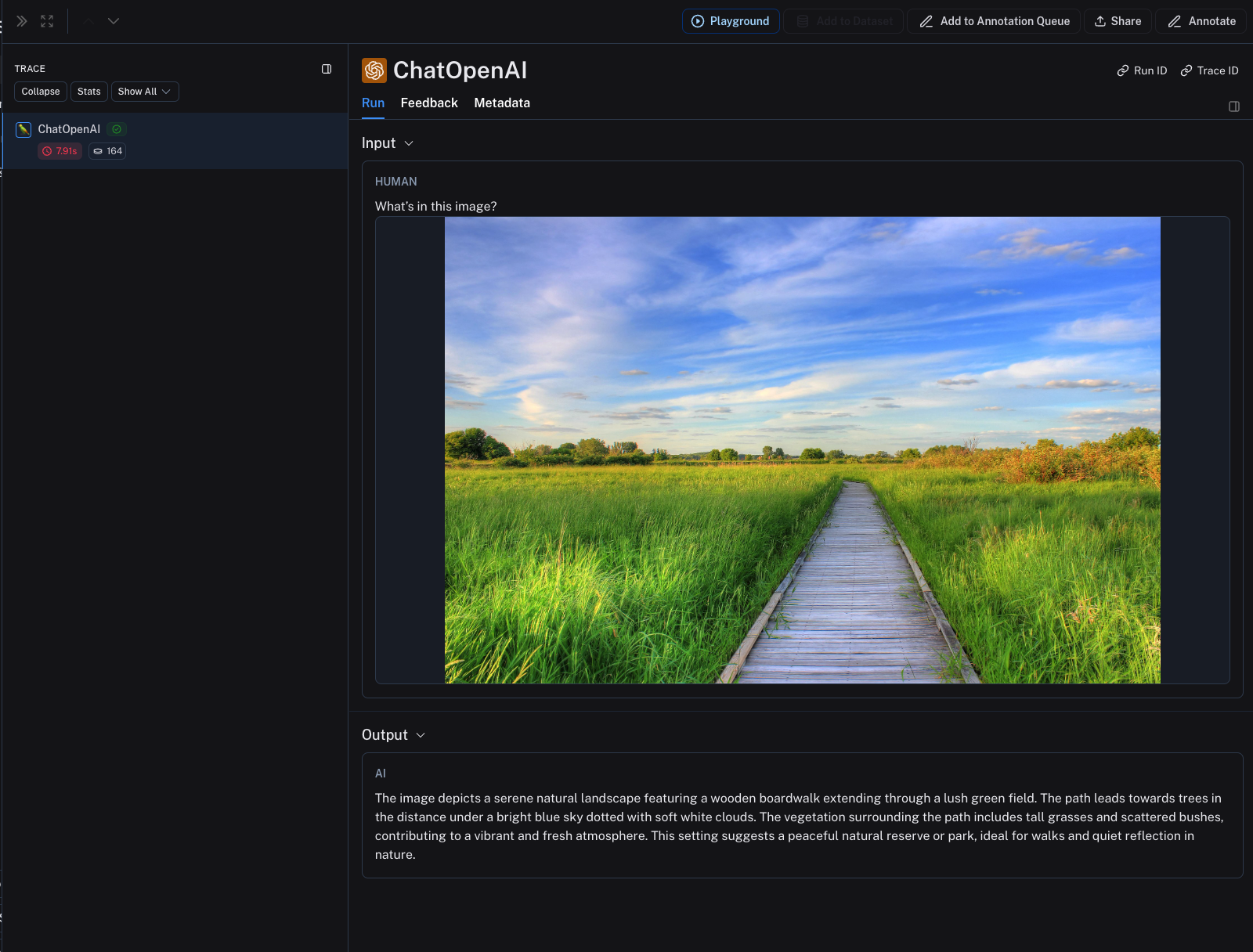Log multimodal traces
LangSmith supports logging and rendering images as part of traces. This is currently supported for multimodal LLM runs.
In order to log images, use wrap_openai/ wrapOpenAI in Python or TypeScript respectively and pass an image URL or base64 encoded image as part of the input.
- Python
- TypeScript
from openai import OpenAI
from langsmith.wrappers import wrap_openai
client = wrap_openai(OpenAI())
response = client.chat.completions.create(
model="gpt-4-turbo",
messages=[
{
"role": "user",
"content": [
{"type": "text", "text": "What’s in this image?"},
{
"type": "image_url",
"image_url": {
"url": "https://upload.wikimedia.org/wikipedia/commons/thumb/d/dd/Gfp-wisconsin-madison-the-nature-boardwalk.jpg/2560px-Gfp-wisconsin-madison-the-nature-boardwalk.jpg",
},
},
],
}
],
)
print(response.choices[0])
import OpenAI from "openai";
import { wrapOpenAI } from "langsmith/wrappers";
// Wrap the OpenAI client to automatically log traces
const wrappedClient = wrapOpenAI(new OpenAI());
const response = await wrappedClient.chat.completions.create({
model: "gpt-4-turbo",
messages: [
{
role: "user",
content: [
{ type: "text", text: "What’s in this image?" },
{
type: "image_url",
image_url: {
"url": "https://upload.wikimedia.org/wikipedia/commons/thumb/d/dd/Gfp-wisconsin-madison-the-nature-boardwalk.jpg/2560px-Gfp-wisconsin-madison-the-nature-boardwalk.jpg",
},
},
],
},
],
});
console.log(response.choices[0]);
The image will be rendered as part of the trace in the LangSmith UI.